View the last portion of article.
--
Trash is available, and works like trash, in most areas of Joomla. I'll use Articles as an example.
To trash an article, select the checkbox next to the article, and click the Trash icon.
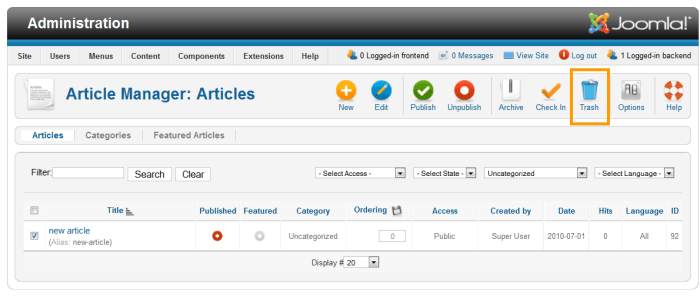
To view articles in the trash, change the "select state" dropdown menu to Trash or All. This will show a listing of all items in the trash. Clicking on the trash can will only delete items, not show them in the trash.
Regards
Zubair Hussain
www.vuzs.net--
Please visit www.vuzs.net For Current & Old Papers, Quizzes, Assignments and study material.
To post a new message on this group, send email to vuZs@googlegroups.com
Message Posting Rules: http://vuzs.net/faq/4795-vuzs-google-groups-basic-rules-for-posting-messages.html
--
To unsubscribe from this group, send email to vuZs+unsubscribe@googlegroups.com
--
To join this group Send blank email to vuZs+subscribe@googlegroups.com
or visit
http://groups.google.com/group/vuZs/subscribe
No comments:
Post a Comment