Whether in gmail or VU-mail you can send E-mail to as many contacts as you want. If you want to show others too that to how many persons this E-mail has been sent than just put the address in
"To" seperated by comma (,) or add in CC
n if you want not to show the recipient that to whom else this E-mail has been sent then just put the address in BCC section.
These both options are available beneath the "To" area in blue
Hope it Helped
On Fri, Aug 12, 2011 at 1:50 PM, mc100404102 Junaid Iqbal <mc100404102@vu.edu.pk> wrote:
ANY BODY TELL ME HOW I CAN SEND THE MAIL MORE THEN 150 PERSON JUST IN ONE CLICK THROUGH MY VU GMAIL ACCOUNT. HOW AND WHERE THE ADDRESS CAN BE POSTED.REPLY SOON.--
--
Please visit www.vuzs.net For Current & Old Papers, Quizzes, Assignments and study material.
--
You received this message because you are subscribed to the Google
Groups "vuZs" group.
--
To post a new message on this group, send email to vuZs@googlegroups.com
--
Message Posting Rules: http://vuzs.net/faq/4795-vuzs-google-groups-basic-rules-for-posting-messages.html
--
To unsubscribe from this group, send email to vuZs+unsubscribe@googlegroups.com
--
To join this group Send blank email from your virtual university email address to
vuZs+subscribe@googlegroups.com
or visit
http://groups.google.com/group/vuZs/subscribe
---
For more information Contact vuZs Manager at info@vuzs.net
--
Regards
No-Body
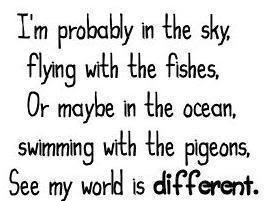

--
--
Please visit www.vuzs.net For Current & Old Papers, Quizzes, Assignments and study material.
--
You received this message because you are subscribed to the Google
Groups "vuZs" group.
--
To post a new message on this group, send email to vuZs@googlegroups.com
--
Message Posting Rules: http://vuzs.net/faq/4795-vuzs-google-groups-basic-rules-for-posting-messages.html
--
To unsubscribe from this group, send email to vuZs+unsubscribe@googlegroups.com
--
To join this group Send blank email from your virtual university email address to
vuZs+subscribe@googlegroups.com
or visit
http://groups.google.com/group/vuZs/subscribe
---
For more information Contact vuZs Manager at info@vuzs.net
No comments:
Post a Comment